Digital Photography and Imaging / Project 4
GAN YI KIAN / 0374572
Digital Photography and Imaging / Bachelor of Design (Hons) in Creative Media
Project 4 / SELF-TITLED
LECTURES
Week 12 / Intro to After Effects
Adobe After Effects is a 2.5D animation software used for animation, visual effects, and motion picture compositing.
Motion graphics animation works by manipulating vector and rasterized art to create and tell a story.
INSTRUCTIONS
PRACTICAL: AFTER EFFECTS EXERCISE
Our exercise this time is to add special effects.
This time I used Adobe After Effects to add special effects.
First we create these files so that we can add other files later
Add 15 seconds of music and dust effect overlay from YouTube.We need to convert these files to MP4 before they can be added to Ae.
I think this exercise is difficult because this is the first time I use Adobe After Effects to create animations. I asked my friends for their opinions on many details because there are some details that were not clearly explained in the video recorded by Mr Fauzi.
PROJECT 4 : SELF-TITLED
Self-titled is an exploration project for the students to express their own individuality and reflect their personality into digital art self-expression.
The main idea is to build up self-confidence and discover their interest.
PART 1: Idea Development
1. Write a biography about yourself
INTRO
Tell us about yourself
My name's Gan Yi Kian and I am a Malaysian. There are six people in my family.
PARAGRAPH 1
What is your passion?
I think my passion comes from the requirements and challenges of design.
PARAGRAPH 2
What’s motivate you to achieve your dream?
I think it may be the power of money.
SUMMARY
How do you want to visualize your dream into an artwork?
I believe I have a good sense of aesthetics and can get different inspirations at any time
2. Write a statement about your work
INTRO
Tell us about your work
My job is to complete all projects and graduate.
PARAGRAPH 1
What is the concept behind it?
I need to take responsibility for myself and my family.
PARAGRAPH 2
What is the message you want people to understand it?
I want people to understand to follow their heart and do what they want to do.
SUMMARY
What is your motto/ quote?
Just do what you are afraid of.
3. Mood board (3 Poster reference)
First we need to draw two sketches.
I imagined two sketches in different styles, but my drawing skills are limited so my sketches look simple
Prelim Design 1
This photo was taken when I went camping at Genting Mid-Levels. The board next to me is the name of that camp.
There are two circles at the back to focus on the key points.
Prelim Design 2
The idea is that I also put a lot of elements about myself into it.
This is the makeup I put on when I was performing before. I thought it was very special, so I used it for my assignment.
With my cat and coffee.
feedback
Mr Hamzah: Hi. Good design and composition. Both of your design are good! Congratulations. I like the 2nd prelim design, if you can add torn effect at the edges it will elevate the value if your poster. I can see coffee topics in your compisition, its better to use warm/sephia hue. You can also add video to your poster.
So I added the tearing effect and used warm colors according to Mr Hamzah's suggestion.
Then I went to After Effect and started adding special effects. I first added special effects to some elements and then went to YouTube to find the materials I wanted.
These are the materials I found on YouTube and I downloaded them as MP4 files.
Final Work
Actually, I think the gray background seems a bit unreasonable, but I don’t know what color I should put in it.
REFLECTIONS
In this assignment, I learned the new software after effect. Although I only learned some simple special effects, I believe I can learn more skills online. This assignment is very open and we can use our creativity. to create works that represent ourselves.




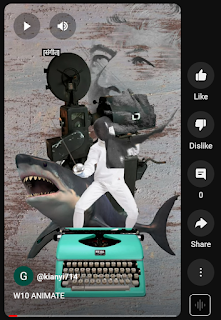















Comments
Post a Comment